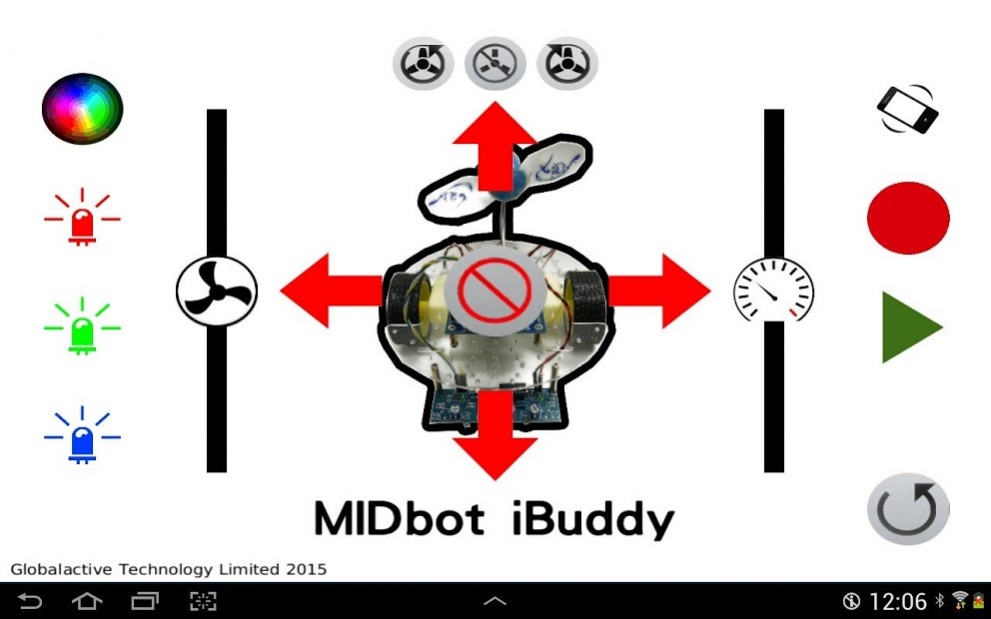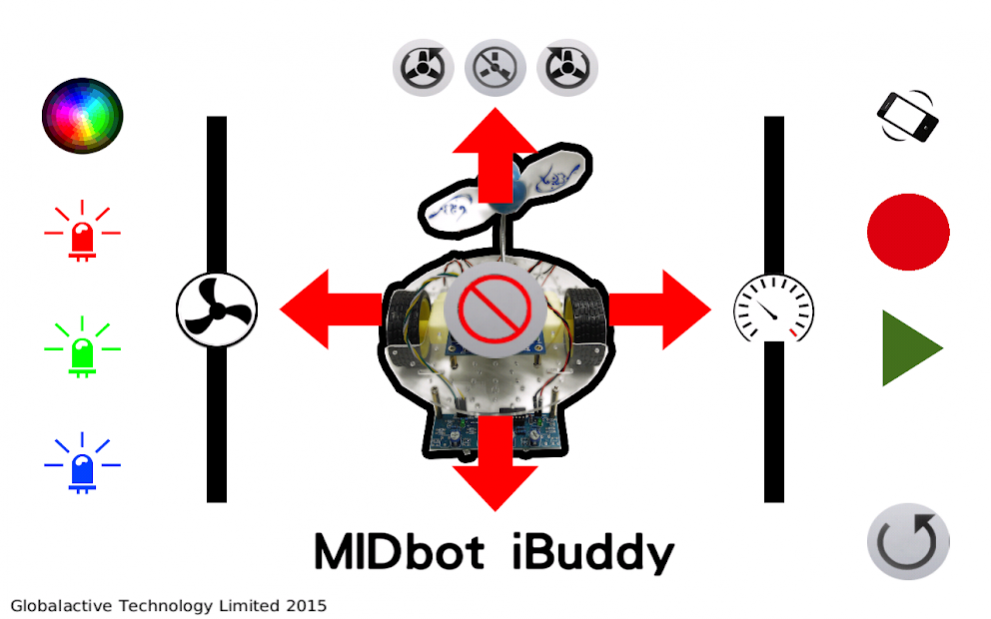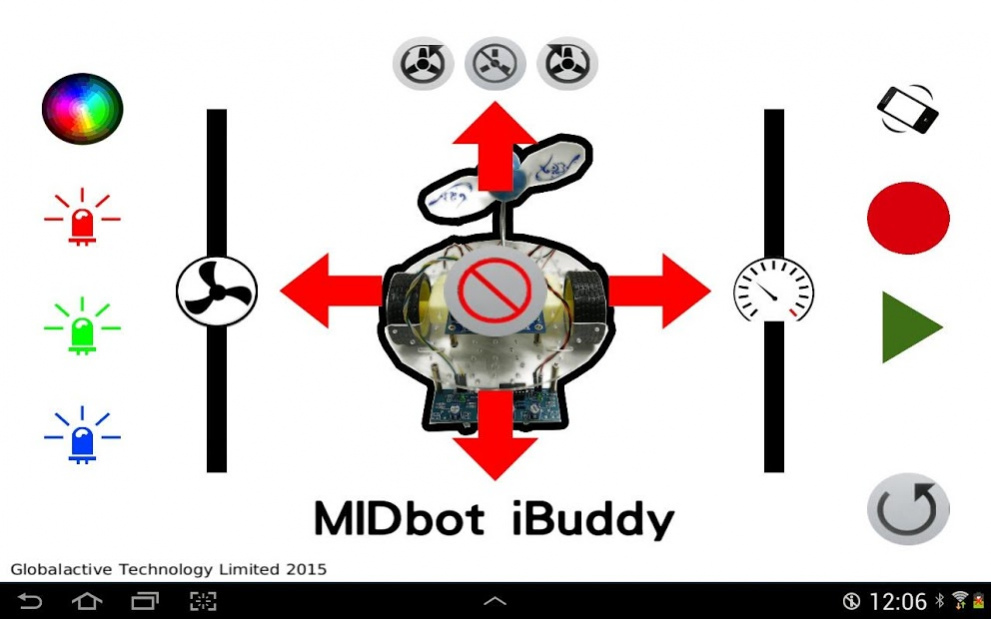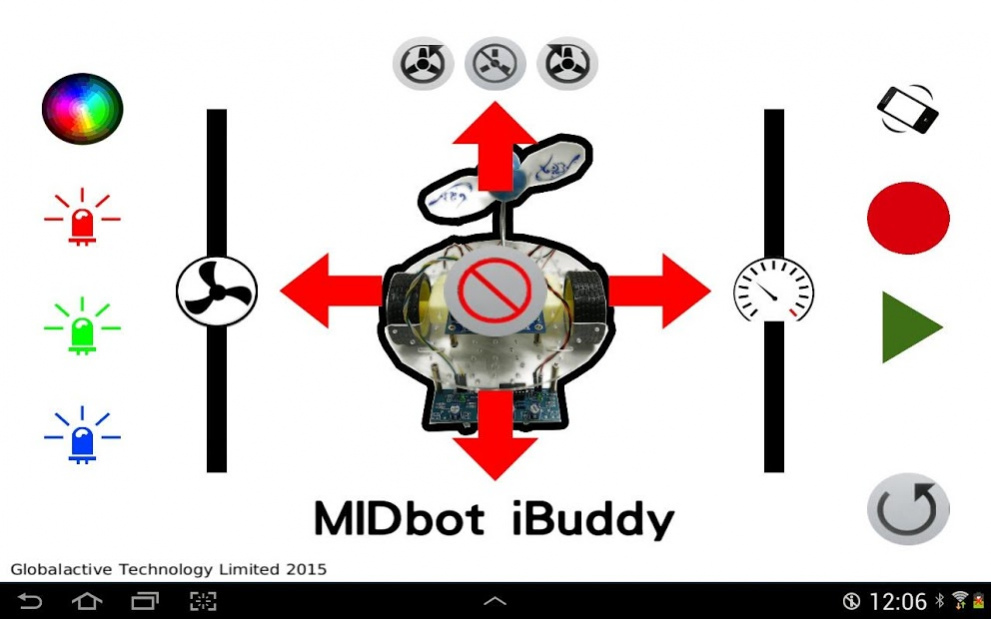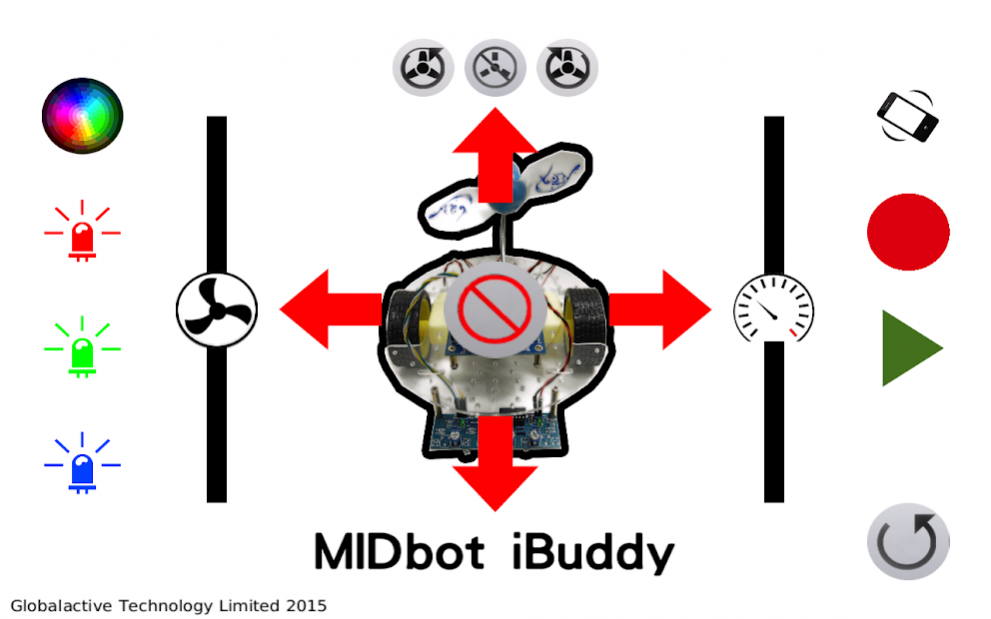MIDbot iBuddy 1.0.4
Free Version
Publisher Description
iBuddy is a "make-able" robot. You construct it and control it with most programming languages. It is also a "Plug and Play" eco-robot. The only things you needed are an audio cable and a phased out device which can play music. iBuddy listens to specific sound commands. If you put the device on top of it, it can live "another life"!
Apart from programming, you can also learn different practical science as it is made up of different parts including motors and PCB. You can learn about the motors, PCBA, MCU, LED, and different power inputs.
iBuddy contains 3 motors, 1 LED, 1 pre-programmed line-following:
-Movement
-1 motor independent control (default fan control)
-LED colour
-Pre-programmed line-following
-Speed control
iBuddy uses patented frequency technology to play. You can use an audio cable for wired control and a Bluetooth module with A2DP profile for wireless control. As it listens to specific sound command, programming language such as Scratch, pocket code, app inventor, flash, VB, C, C++, C#, html5, java, Pascal, python, maya and even Window Media Player can make it work! You can adjust the level of difficulty by yourself. No other plug-in or additional effort needed.
For more information, visit:
http://www.midbot.com
About MIDbot iBuddy
MIDbot iBuddy is a free app for Android published in the Teaching & Training Tools list of apps, part of Education.
The company that develops MIDbot iBuddy is Globalactive Technology Limited. The latest version released by its developer is 1.0.4.
To install MIDbot iBuddy on your Android device, just click the green Continue To App button above to start the installation process. The app is listed on our website since 2015-10-14 and was downloaded 26 times. We have already checked if the download link is safe, however for your own protection we recommend that you scan the downloaded app with your antivirus. Your antivirus may detect the MIDbot iBuddy as malware as malware if the download link to com.Globalactive.MIDbotiBuddy is broken.
How to install MIDbot iBuddy on your Android device:
- Click on the Continue To App button on our website. This will redirect you to Google Play.
- Once the MIDbot iBuddy is shown in the Google Play listing of your Android device, you can start its download and installation. Tap on the Install button located below the search bar and to the right of the app icon.
- A pop-up window with the permissions required by MIDbot iBuddy will be shown. Click on Accept to continue the process.
- MIDbot iBuddy will be downloaded onto your device, displaying a progress. Once the download completes, the installation will start and you'll get a notification after the installation is finished.